Deploy the Solution Manually
Note: We strongly recommend using the installation script available here to deploy the Sandbox Studio.
Before you start...
Before you embark on this manual AWS CloudFormation adventure, let us remind you that we've poure...
Overview of what you'll do
Installing Sandbox Studio manually follows three main stages. Each stage builds on the last, so i...
AWS CloudFormation templates
Sandbox Studio is packaged as a set of AWS CloudFormation stacks. If you decide to manually insta...
Step 1: Deploy the AccountPool stack
Install the AccountPool CloudFormation stack in the organisation management account. How to Inst...
Step 2: Deploy the IDC stack
Install the IDC CloudFormation stack in the organisation management account. How to Install this...
Step 3: Deploy the Network stack
Install the Network CloudFormation stack in the hub account. How to Install this Stack Login ...
Step 4: Deploy the Data stack
Install the Data CloudFormation stack in the hub account. How to Install this Stack Login to ...
Step 5: Deploy the Compute stack
Install the Compute CloudFormation stack in the hub account. How to Install this Stack Login ...
Step 6: Deploy the API stack
Install the API CloudFormation stack in the hub account. How to Install this Stack Login to t...