Understand running costs
Running Sandbox Studio does involve some ongoing AWS costs, but these are generally modest and reflect the standard services needed to keep things running securely and reliably. You can think of them as the “behind-the-scenes” charges for the hub account that coordinates all of your sandbox activity, plus whatever your team chooses to spend in the sandbox accounts themselves.
There are three areas to be aware of:
-
Hub account running costs
-
Sandbox account usage costs
-
Sandbox Studio licensing
1. Hub Account Running Costs
The hub account is where Sandbox Studio itself lives. It runs the background services that make the platform work—things like APIs, databases, and networking.
Some typical monthly costs you might see:
a) Core compute services
These are the serverless AWS services that power the application — Lambda, API Gateway, Step Functions, CloudFront, Amazon S3, KMS, and SES.
- Typical spend → USD $30 – $60 per month.
b) Web Application Firewall (WAF)
Helps protect your Sandbox Studio web interface from unwanted traffic.
- Typical spend → USD $10–$12 per month.
c) AWS Cost Explorer API
Used to fetch the latest spend data from your sandbox accounts (so you can see usage and enforce limits). Sandbox Studio checks once an hour, which works out to:
- USD $7.20 per month.
d) Database (Amazon RDS)
Stores all the information about accounts, budgets, and leases. The default setup uses a lightweight t4g.micro PostgreSQL instance to keep things cost-effective.
- Typical spend → USD $35–$45 per month.
You can upgrade the database for extra reliability (e.g. Multi-AZ, larger instance, automated backups), but that will naturally add to the monthly cost.
e) Networking (VPC, NAT Gateways, VPC Endpoints)
Provides secure private networking for the database and functions. By default, this includes 2 NAT gateways and 4 VPC endpoints.
- Typical spend → about USD $125 per month.
If you want to reduce network costs, you can customise the networking — for example, by using a NAT instance, routing traffic through a shared networking account, or dropping VPC endpoints in favour of internet access.
See: AWS services in this solution for the full list of services involved.
2. Sandbox Account Usage Costs
Each sandbox account has its own AWS bill, which depends entirely on how people use it.
-
You control this by setting budgets and thresholds in account templates.
-
Sandbox Studio automatically enforces these budgets, but be aware that AWS Cost Explorer data can be delayed by up to 8 hours.
This means actual spend might go slightly over the set budget before the system notices. To stay safe, we recommend setting your budget a little below your maximum acceptable spend.
In short, sandbox account costs are your choice—you decide the budgets, and Sandbox Studio helps keep them under control.
3. Sandbox Studio Licensing
Licensing is straightforward:
-
Free Tier: Manage up to 3 AWS accounts at no cost.
-
AWS Marketplace Upgrade: If you want to manage more than 3 accounts, you can upgrade directly through AWS Marketplace.
-
Education Discounts: Heavily reduced rates are available for educational use — contact us for details.
See: Free Tier and Upgrading.
No comments to display
No comments to display