Post-deployment configuration tasks
Note: You only need to read this section if you have decided to deploy the solution manually.
Once the stacks are deployed successfully, you’ll need to carry out some manual configuration tasks. These ensure Sandbox Studio integrates with your organisation’s identity provider, DNS, and that other application settings are initialised.
At a high level, you will:
- Set up a SAML 2.0 application in IAM Identity Center, and assign Sandbox Studio groups to it.
- Configure DNS (optional) for a custom domain.
- Update AWS AppConfig settings (IdP settings, web app URL, access portal, email address).
- Store the IdP certificate in AWS Secrets Manager.
- Add initial users to Sandbox Studio groups in IAM Identity Center.
Create an IAM Identity Center application
Login to the AWS console and open IAM Identity Center. Navigate to Applications → Add ap...
Add initial users
The IDC CloudFormation deployment creates three default groups in IAM Identity Center (you can cu...
Update AWS AppConfig
AWS AppConfig is used by Sandbox Studio to store its runtime configuration. You will need to upda...
Update AWS Secrets Manager
AWS Secrets Manager is used to store the SAML Identity Provider (IdP) certificate securely. The S...
Logging into the web UI
Once you have completed the installation of Sandbox Studio, you can log into the web user interfa...
Setup a custom domain (Optional)
By default, Sandbox Studio is deployed behind an AWS CloudFront distribution. Users can access it...