Logging into the web UI
Once you have completed the installation of Sandbox Studio, you can log into the web user interface (UI).
Finding the Login URL
The login page is hosted behind an Amazon CloudFront distribution that was created during installation. To find the URL:
-
Sign in to the AWS Management Console for your Hub account.
-
Navigate to CloudFormation and open the stack created for Sandbox Studio.
-
Go to the Outputs tab.
-
Look for the output parameter named CloudFrontDistributionUrl.
-
The value of this parameter is the login URL for your Sandbox Studio environment.
Example:
Use this URL in your browser to access the Sandbox Studio login page.
What Happens Next
-
You will be redirected to the AWS IAM Identity Center (SSO) sign-in page.
-
Log in using your corporate or assigned credentials.
-
Once authenticated, you will land on the Sandbox Studio home page (User, Manager, or Administrator view depending on your role).
No comments to display
No comments to display