Resolving clean-up failures
If the cleanup process fails to completely clean an account at the end of a lease, Sandbox Studio will move the account into a Quarantine state, and email the Administrators notifying them of the issue.
To resolve an account that has failed clean-up:
For a detailed view of the error, you need to access the AWS Console and look at the "AccountCleaner" step functions
See log details:
-
Log in to the AWS Console using the Hub account, and navigate to the CloudWatch > Logs Insights page.
-
From the right pane, under Sample queries, select the SS-Sandbox group, and from the dropdown, choose the
AccountCleanupLogssaved query, and Apply.
3. Change the time frame to match the execution you want to get the logs for:
4. Update the query to copy the last cleanup process ID:
You can get the cleanup process ID from the 'Last Cleanup ReferenceID'.
Select Run query to see related events. The log information is displayed under the Logs tab.
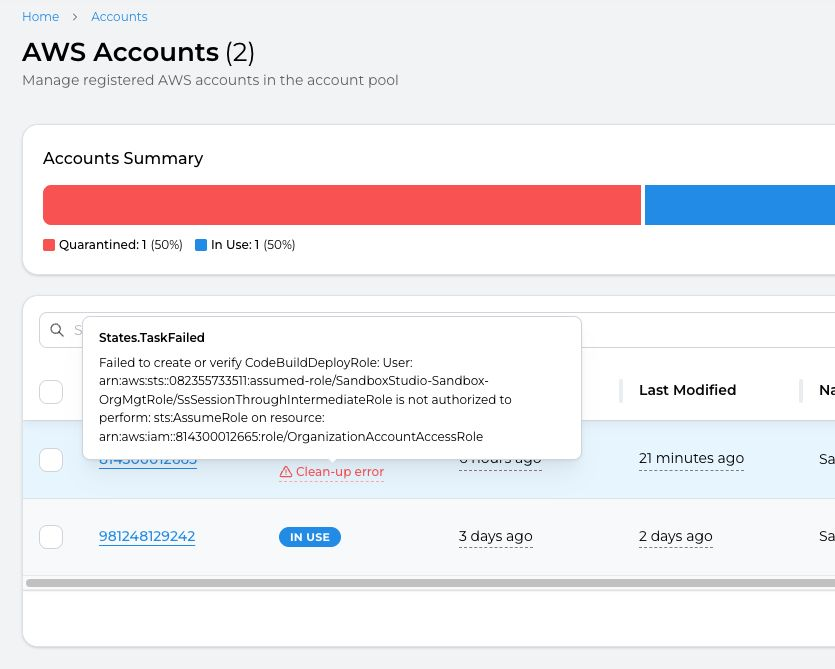
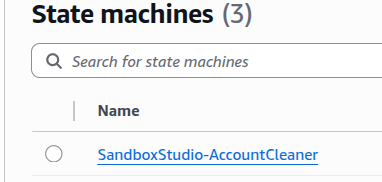
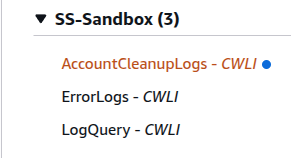
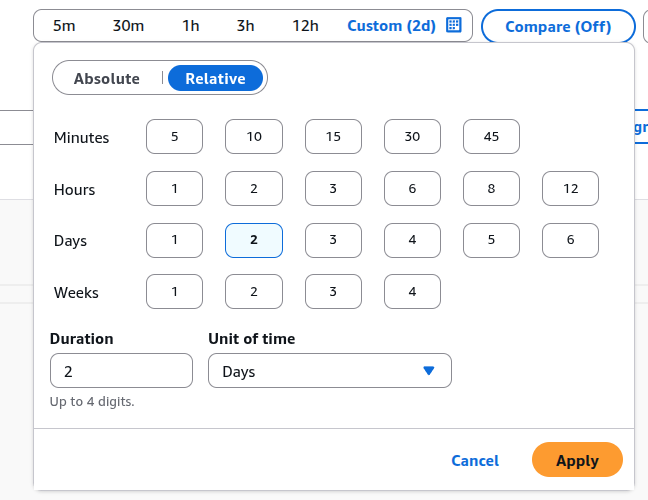
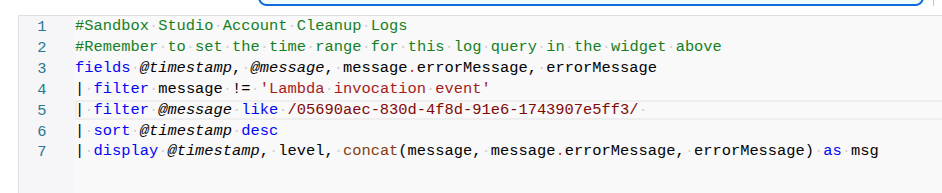
No comments to display
No comments to display