Investigating accounts in Quarantine state
When the Sandbox Studio solution detects an issue with one of its sandbox accounts, the account is moved to a Quarantine state and an email is sent to the solution administrators indicating that action be taken to resolve the account’s quarantine status.
Note: If the account clean-up mechanism fails to automatically delete resources at the end of an active lease, you might have accounts in a Quarantine state. We highly recommend investigating quarantined accounts as quickly as possible, as these accounts can incur costs for resources running inside these accounts.
To resolve the quarantined status:
- Log in to the Web UI as an Administrator, and from the left, under Administration, select AWS Accounts.
-
Verify the accounts in Quarantine Status, and decide whether to clean up the account and return to the account pool, or to eject the account from the solution.
- To clean-up the account and return it to the account pool, select the account, and under Actions, select Retry cleanup.
- To eject the account, select the account, and under Actions, select Eject account. For more information, refer to Uninstall the solution section.
If the account is in quarantine if the retry clean up failed, refer to the Resolving cleanup failures section.
No comments to display
No comments to display