Backup of the solution
The following elements need to be backed up on a regular basis:
1. Sandbox Studio Database (RDS)
Sandbox Studio stores its data into a relational database hosted on Amazon RDS. As a precaution, backup this database regularly.
This database is named sandbox-studio-rds and is hosted in the Hub Account.
2. Launch Templates configuration (S3)
For Launch Templates (Creating resources on new sandbox accounts), Sandbox Studio will save buildspec files into Amazon S3. This S3 bucket needs to be backed up regularly.
You can find this S3 bucket in the Hub Account with the name: sandboxstudio-compute-s3bucketbuildspecfiles<XXXXXXX>
The exact name of the S3 bucket can be found in the SandboxStudio-Compute Cloudformation stack, in the output DeploymentFilesBucketName
3. Configuration (AppConfig)
We also recommand backing up the configurations you define in AppConfig for the following configs:
- GlobalConfig: The core configuration of Sandbox Studio
- NukeConfig: The configuration for AWS Nuke (For account cleanup)
- EmailSettings: The e-mail configuration settings
No comments to display
No comments to display