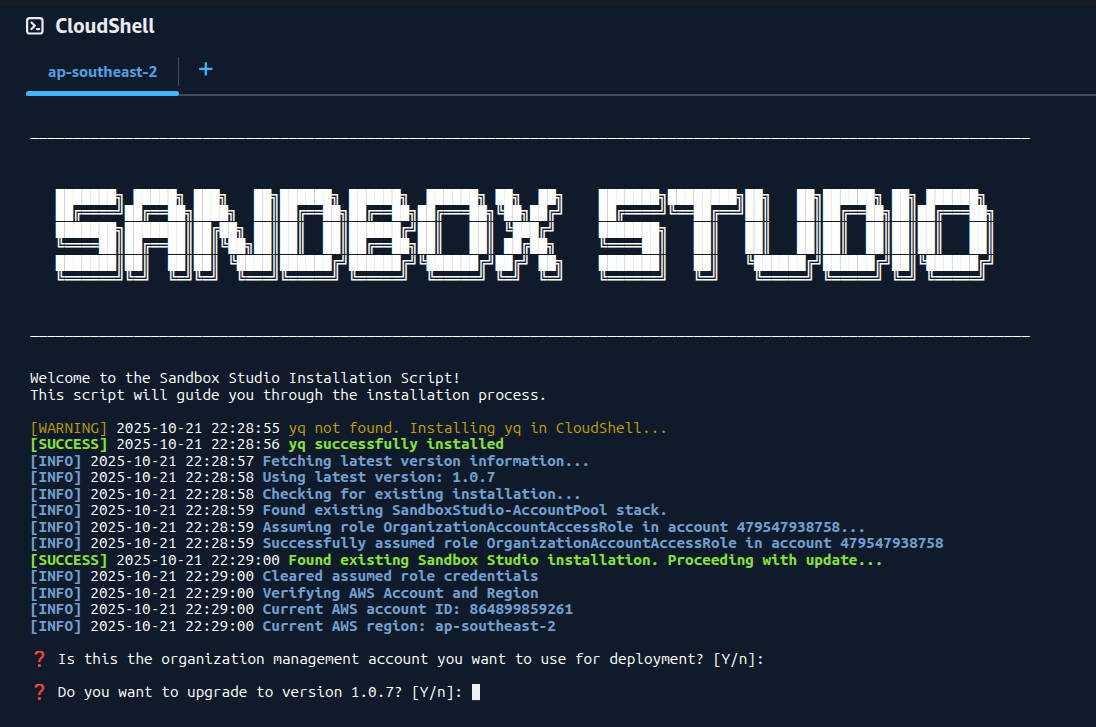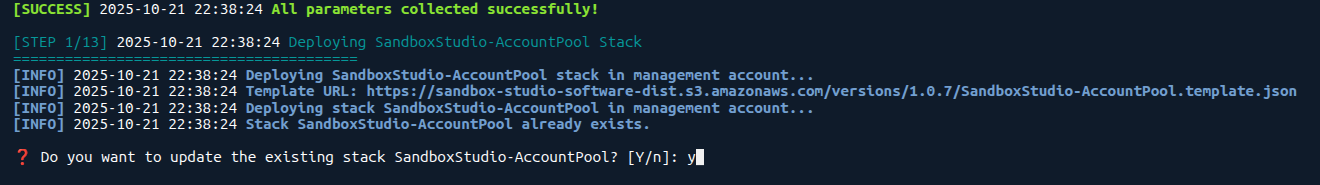Update Sandbox Studio
Updating Made Simple
Updating Sandbox Studio is easier than ever. The update process uses the same installation script you used for the initial setup, making it straightforward and familiar.
How It Works
When you run the installation script on a systemenvironment with an existing Sandbox Studio installation, the script automatically:
- Detects the previous installation
- Gathers all required configuration information from your current setup
- Presents a summary of what will be updated
- Asks for confirmation before proceeding
Update
Process
Step 1: RunRunning the Installationwizard
Script
- Login
executetotheyourinstallationAWSscriptOrganisationasManagementyouaccount. - Open a new
installation:CloudShellconsolebottom left corner of the AWS console).(afoundlinkbeto open CloudShellcanin thebash - Ensure you are in the region where you want to install Sandbox Studio.
- Run the following command:
Simply
.bash <(curl -s https:/install-sandbox-studio.sh/dist.sandboxstudiosoftware.com/install.sh)Step
2:- The
Reviewfollowing Detectedshould Configuration
display:
Confirm existing values
The script will display your current installation details and the updates available. Review this information carefully to ensure everything is correct.
Step 3: Confirm the Update
When prompted, confirm that you want to proceed with the update.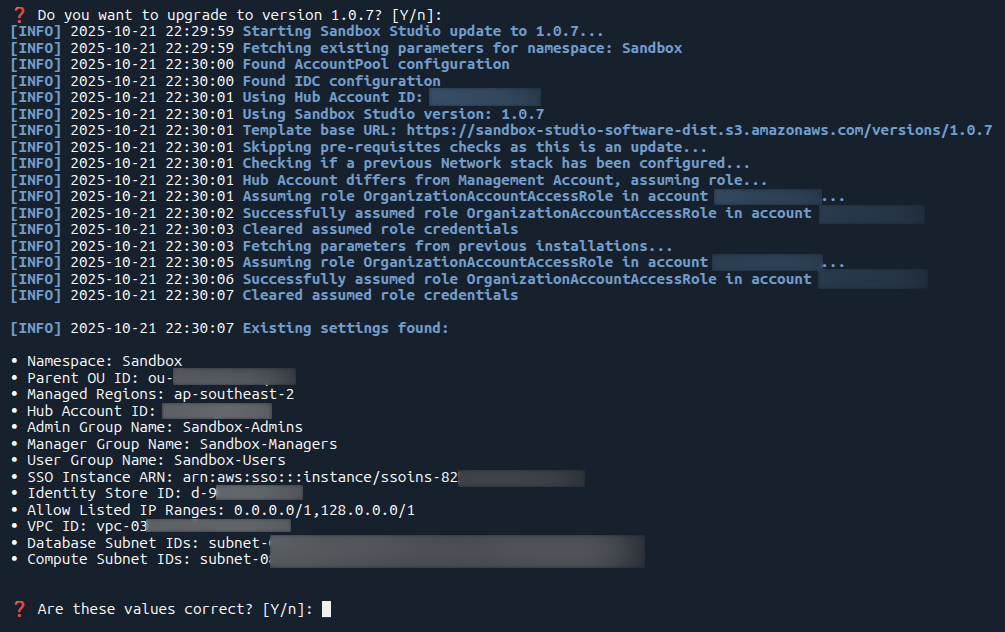
Step 4: Select Stacks to Update
You'll be presented with a stack-by-stack selection interface. For each stack, you can choose whether to update it or skip it.
Best Practice: It is highly recommended to update all stacks to ensure compatibility and access to the latest features and security patches.
Step
Complete the Update
OnceNote: you'veDuring madeupdate your selections,process, the script willdoes proceednot withmodify updatingyour existing configuration (AppConfig), your Identity Center applications, or anything else than the chosenCloudFormation stacks automatically.
Benefits
Sandbox - Studio.
NoYoucomplexcanproceduresforce-aUsereinstall of thesamesolutionscriptbyforadding the flag --reinstall true to the installationandscriptupdatesAutomaticdetection- No need to manually specify existing configurationsGranular control- Update all stacks at once or select specific onesSafe and confirmed- Review and confirm before any changes are made
Support
If you encounter any issues during the update process, please contact your Sandbox Studio support team.team at support@sandboxstudiosoftware.com or go to https://support.sandboxstudiosoftware.com