Advanced Search
Search Results
10 total results found
Running the Installation Wizard
Introduction This wizard has been created to facilitate the installation and deployment of the Sandbox Studio solution in your environment. It automates as many steps as possible and checks for prerequisites before the installation. Running the wizard Log...
Installation Prerequisites
Before installing Sandbox Studio, it is important to confirm that the required prerequisites are in place. Most enterprise organisations that already run a multi-account AWS environment will typically have these prerequisites met. However, it is still essentia...
Before you start...
Before you embark on this manual AWS CloudFormation adventure, let us remind you that we've poured countless hours (and several pots of coffee) into creating a beautiful, automated deployment wizard that handles all the CloudFormation templates, Identity Cente...
Prerequisite Skills and Specialised Knowledge
Overview This solution requires foundational knowledge of AWS and specific AWS services. The level of expertise needed depends on the user's role and responsibilities within the deployment. General Requirements (All Users) AWS Fundamentals Users deploying ...
Roles deployed by the solution
Sandbox Studio installs multiple roles in your environment, each serving different purposes Role name Account created in Purpose Can be assumed by OrgMgtRole - SandboxStudio-{Namespace}-OrgMgtRole Management Account For operations on the ...
Backup of the solution
The following elements need to be backed up on a regular basis: 1. Sandbox Studio Database (RDS) Sandbox Studio stores its data into a relational database hosted on Amazon RDS. As a precaution, backup this database regularly. This database is named sandb...
Secrets & Encryption keys
Secrets Sandbox Studio creates 4 secrets in AWS Secrets Manager: Secret name Description Rotated? /SandboxStudio/Sandbox/Auth/IdpCert IAM Identity Center Certificate of the Sandbox Studio SAML 2.0 custo...
Data stored (and where)
Overview Sandbox Studio provisions a single-AZ database by default (db.t4g.micro). You can modify the database size according to your requirements. Data Storage The database stores the following types of data: User display names and internal...
Monitor for updates
Automatic Update Alerts When a new version of Sandbox Studio is available, administrators will receive an update notification that appears in their left menu. This notification system is designed to keep administrators informed of significant updates without ...
Update Sandbox Studio
Updating Made Simple Updating Sandbox Studio is easier than ever. The update process uses the same installation script you used for the initial setup, making it straightforward and familiar. How It Works When you run the installation script on a environment...