Roles deployed
Introduction
Sandbox Studio installs multiple roles in your environment, each serving different purposes:purposes
| Role name | Account created in | Purpose | Can be assumed by | |||||||||||||||||||
|
OrgMgtRole -
|
Management Account | For operations on the org management account (Move |
IntermediateRole in Hub Account | |||||||||||||||||||
| IntermediateRole - SandboxStudio-{Namespace}-IntermediateRole |
Hub |
For step functions,
|
Roles starting with SandboxStudio-Compute-* and SandboxStudio-API-* | |||||||||||||||||||
| IdcRole - SandboxStudio-{Namespace}-IdcRole |
Management |
For in Identity |
IntermediateRole |
|||||||||||||||||||
| SandboxAccountRole - SandboxStudio-{Namespace}-SandboxAccountRole |
Member |
For |
IntermediateRole |
|||||||||||||||||||
|
CodeBuildDeployRole
|
Member accounts | To allow launch templates in member accounts | Step function to create launch templates | |||||||||||||||||||
| LaunchTemplateExternalAccessRole |
Hub |
Allows access to S3 buckets in external accounts
More info on LaunchTemplateExternalAccessRoleThis role is a bit particular in the sense that it is created with the following policy: This gives the role permissions to list buckets and get objects in every buckets that are NOT the Hub Account (The account where the role is created). The purpose of this is to allow you to grant this role access to your own bucket should you have resources in other accounts.
For example, let's say you want to launch a template in a Sandbox Account with resources coming from an external S3 bucket (resources, CloudFormation templates, ...). You can grant access to your external bucket to this role through Bucket policy. The codebuild task running your launch template will assume this role which in turn can access your resources in a secure manner.
Back to top
|