Free Tier and Upgrading
Sandbox Studio's licensing is managed directly through the AWS Marketplace, ensuring a seamless and integrated experience with your existing AWS billing. YourSandbox useStudio software is licensed annually based on the number of AWS Accounts (sandboxes) you manage withvia the application.
Free Trial
-
Sandbox Studio is available through a Free Trial to manage up to 3 AWS accounts as sandboxes for up to 90 days.
-
This Free Trial is available through the AWS Marketplace.
The Free Tier provides full functionality. AWS infrastructure charges (for the services you run within those sandbox accounts) are billed directly to your own AWS account and remain your responsibility.
OnceAfter the 90 day Free Trial expiresexpires, or for anyadditional accounts beyond thesethe initial three, an annual per-account license fee applies, which will be billed directly through your AWS account. You
full control and are responsible for your AWS infrastructure costs, as Sandbox Studio's license fee covers only the use of the software, not your underlying AWS consumption charges.
Purchasing Additional Accounts
If you wantwish to manage more than 3 sandbox accounts, you need to purchase additional capacity through AWS MarketplaceMarketplace.. Your existing installation remains in place, no reinstallation is required.
Steps to Purchase
-
Select Purchasing Options.
-
Enter the number of additional sandbox accounts you want to manage.
-
For example: To manage 20 sandbox accounts, purchase 17 additional licences (as 3 are already included in the free tier).
-
-
Complete the procurement process through AWS Marketplace.
-
Once payment is confirmed, AWS Marketplace will provide a link to set up your account and generate a unique API key.
Applying Your API Key
-
Log in to the Sandbox Studio UI.
-
Go to Settings →
LicensingSubscription. -
Select Update.
-
Paste your API key into the field provided.
-
Click Apply. Your subscription will be validated automatically. Your Sandbox Studio instance will
unlockthen reflect thenumbernewoflicenceaccountslimitsincludedandin your purchased licence.duration.
At this point, youYou can begin managing additional AWS sandbox accounts immediately.
Upgrading your licence
-
• At any time, you can increase the number of sandbox accounts purchased in AWS Marketplace.
• Reducing the number of accounts managed by the solution will only apply at the end of the yearly licence.
- •
Your API key will automatically stay in sync with AWS Marketplace, so Sandbox Studio always reflects your current licence level.
Licence
• All paid Sandbox Studio licences are annual and billed through AWS Marketplace.
• The 12 month licence term begins on the date of purchase.
• You will receive notification from AWS Marketplace before renewal.
• Licences renew automatically unless cancelled before the renewal date.
• Reductions or cancellations take effect at the end of the current term.
For support or questions about licence management, please contact support@sandboxstudiosoftware.com
Key Notes
• Sandbox Studio licences cover software use only. AWS consumption costs remain separate and the responsibility of you, the customer.
• Licence validation and renewal are handled securely through AWS Marketplace.
• No reinstallation is required when upgrading or renewing.
• For institutional or bulk purchases (e.g., education, research, or enterprise use), contact your AWS account team, Sandbox Studio contact or email sales@sandboxstudiosoftware.com